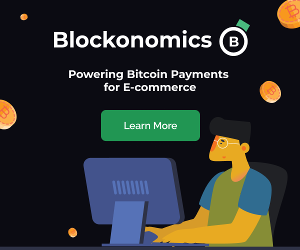|
If you open a demo or live account with an online Forex broker you have to use a trading platform in order to execute trades with that broker.
A trading platform is a software which provides a mechanism for the trade execution and includes additional tools to facilitate technical analysis like e.g. Japanese Candlestick charts with indicators. Many brokers provide a choice of different trading platforms. Almost without exception every retail broker provides the Metatrader 4 platform. It is useful to have some knowledge about this platform and how it works. This article will provide an introduction to Metatrader. Metatrader 4/Metatrader 5 Two Metatrader platforms are often used and available: Metatrader 4 and Metatrader 5. Both of these are available as free standalone software for the user to download and install on their own computer or device. The Metatrader platforms are offered by MetaQuotes Software Corp. The Metatrader 5 platform is a newer release. Most traders have mostly continued using the MT4 platform so we will focus on Metatrader 4. Forex MT4: Downloading and Installing Brokers which are providing accounts compatible with Metatrader 4 usually provide download links where a demo or live account can be opened and a customized platform downloaded and installed making the process a little easier. Basic Functions of Metatrader 4 When a demo or live account is up and running the tick-by tick price changes in that broker’s price feeds can be displayed and analysed within the Metatrader 4 trading platform. The mainly uses of Metatrader 4 are:
Your broker will probably provide traders the choice of using either Metatrader 4 or at least one other trading platform. Often the alternative to Metatrader 4 is a proprietary browser-based platform. You should have in mind the advantages and disadvantages of choosing Metatrader 4 over any likely alternatives. Advantages
The following video gives you a general overview of the MetaTrader 4 platform. MetaTrader 4 is an extremely robust and efficient way to manage your investing. In the video you will get an impression of some of the platform features and it will help you to understand how you can start to customize the platform for your own trading.
To enter a trade is the most critical function which a Forex investor can perform on the MetaTrader 4 platform. This video presentation will offer all the background you need to make sure that you understand how the trade tab works and some tips for making the most efficient use of the platform.
Monitoring your trading account over the long term is a critical way to understand what you are doing well as a trader and what you may need to work on. The account reporting tools in MetaTrader 4 are simple to access and to use. This video will answer some of the most important questions which traders have about the account management and reporting tools.
Two of the most exciting features on the MetaTrader 4 application, especially for advanced traders, is the possibility to create and install custom indicators and expert advisors. This video will cover some of the basics for installing an indicator or expert advisor and how to make sure they are applied correctly.
The following webinar will show you the basic mechanics of trading on the MetaTrader 4 platform looking at how to set up your layout, the charting package and an introduction to Expert Advisors.
During the first webinar series you got an impression of the award winning MetaTrader 4 platform and some of its major attributes. In this webinar you can have a look at the new MetaTrader 5 platform, covering basic techniques; buy, sell, stops and limits. We will then go into more detail about the major differences between the two platforms and which platform will work best for you.
|
- Home
- Best Forex Brokers
- Best Forex Bonus
- Best Forex Affiliate Programs
- Forex Contests
- Forex Demo Accounts
- Forex Events
- Forex Jobs
- Forex Signals
- Managed Forex Accounts
- Forex Trading Books
- Forex Trading Webinars
- Forex Trading Portals
- Forex Trading Software
- Forex And Financial Trading Games
- Forex VPN/VPS Services
- Other Forex Stuff
- Economic Calendar
- Forex News
- Forex Live Rates
- Forex Market Signals
-
Forex Trading Tools
- Fibonacci Calculator
- Forex Converter
- Forex Heat Map
- Forex Liquidity
-
Free Forex Trading Indicators
>
- 3rd Generation Moving Average
- Aroon Up & Down MT indicator
- BB MACD indicator for MT5
- Beginner indicator for MT5
- Coppock indicator for MT4
- Daily Percentage Change indicator for MT4
- Detrended Price Oscillator for MT5
- Dots indicator for MT5
- Easy Trend Visualizer
- Gain Loss Info indicator for MT4
- Keltner Channel indicator for MT5
- Laguerre indicator for MT5
- Murrey Math Lines indicator for MT4
- Pinbar Detector indicator for MT4
- Price Alert indicator for MT4
- Range Expansion Index indicator for MT5
- Support and Resistance indicator for MT5
- TradeBreakOut indicator for MT5
- Margin Calculator
- Market Correlation
- Market Volatility
- Pip Calculator
- Profit Calculator
-
Forex Trading Basics
- Forex Trading Basics Part 2
-
Forex Trading FAQs
>
- What is Forex Trading?
- How does the Forex Market work?
- What are the major currencies traded in Forex?
- What is a currency pair in Forex trading?
- How do you read a Forex quote?
- What is a pip in Forex?
- What is leverage in Forex trading?
- What is a Lot in Forex trading?
- What is the difference between a market order and a limit order?
- What is a stop-loss order in Forex?
- What is a take-profit order in Forex?
- How do you perform technical analysis in Forex Trading?
- What are support and resistance levels?
- What is a Forex Trading strategy?
- How do you manage risk in Forex Trading?
- What is fundamental analysis in Forex?
- How do economic indicators affect Forex markets?
- What is a Forex Broker?
- How do you choose a Forex Broker?
- What are the most common Forex Trading platforms?
- What are the trading hours for the Forex Market?
- How does the bid-ask spread affect Forex Trading?
- What is a demo account in Forex Trading?
- How do you develop a trading plan for Forex?
- What is margin trading in Forex?
- How does news impact Forex Trading?
- What are the best times to trade Forex?
- What is a trading journal, and how do you maintain one?
- What are the different types of Forex charts?
- What are candlestick patterns in Forex Trading?
- How do you use moving averages in Forex Trading?
- What is the Relative Strength Index (RSI)?
- What is the MACD indicator in Forex Trading?
- How do you use Fibonacci retracement in Forex Trading?
- What is a Forex signal?
- How do you backtest a Forex Trading strategy?
- What is automated Forex Trading?
- What are the benefits and risks of Forex Trading?
- How do you handle Forex Trading psychology?
- What is slippage in Forex Trading?
- What are the most common Forex Trading mistakes?
- How do you determine the trend in Forex Trading?
- What are exotic currency pairs?
- How does geopolitical news affect Forex markets?
- What is carry trade in Forex?
- What is scalping in Forex Trading?
- What is day trading in Forex?
- What is swing trading in Forex?
- What is position trading in Forex?
- Forex Trading Glossary
- Forex Breakout Trading
- Forex Candlestick Tutorial
- Forex Fibonacci Trading
- Forex Fundamental Analysis
- Forex Money Management
- Forex Renko Trading
- Forex Trendline Trading
- Forex Trading Tips
-
Forex Trading Strategies
- 21/55 EMA Day Trading Strategy
- 1 Minute Scalping Strategy
- 5 Minute Scalping Strategy
- 15 Min Scalping Strategy
- 20 PIPS a Day Forex Strategy
- ADX + MACD Strategy
- Divergence Trading Strategy
- EMACCI Strategy
- Fibonacci Trading Strategy
- Forex NFP Trading Strategy
- Heikin Ashi Strategy
- RSIOMA Strategy
- Simple Stoch Strategy
- Stochastic RSI Trading Strategy
- Supply and Demand Trading Strategy
- XYZ Breakout Strategy
- Developing a Forex Trading Strategy
- Forex Trading Videos
-
Forex Articles
-
Forex Guest Posts
>
- Why Not to Rely on RSI and Stochastic Indicators
- Is "Trading Psychology" really just a load of bull?
- FX Support & Resistance
- The Right Forex System for You
- Ray Dalio explains the economy
- Market Uncertainty and Candlestick Formations
- Trade and Make Money Using Traditional Indicators
- China Rises - Getting Rich
- 5 Tips For Forex Money Managers
- How To Become A Successful Forex Trader
- Investing in Forex Trading: Tips To Succeed In Foreign Exchange Market
- Advertising Forex
- Importance of a demo account: The crucial nature of it
- Which Type of Analysis is Best?
- Introduction to Forex >
- Forex Broker Articles >
- Forex Fundamental Analysis Articles >
- Forex General Tips Articles >
- Forex Money Management Articles >
- Forex Reviews >
- Forex Strategy Building Articles
-
Forex Technical Analysis Articles
>
- Forex Indicators and the ever-changing Market Conditions
- Pivot Points in Forex Trading: Mapping Your Timeframe
- What Is Fibonacci Trading Regarding Forex?
- What Is the .382 Fibonacci Ratio in Forex Trading?
- Forex Trading and some interesting facts about Bollinger Bands
- How can Moving Averages help in Forex Trading
- Commodity Channel Index: A Versatile Indicator
- An Introduction to Forex Technical Analysis
- Forex Trading Psychology Articles >
-
Forex Guest Posts
>
-
Crypto Resources
- Crypto Arbitrage
- Crypto Trading Basics
-
Crypto Trading FAQs
>
- What is Cryptocurrency?
- How does blockchain technology work?
- What is Bitcoin?
- What are altcoins?
- How are Cryptocurrencies created?
- What is Cryptocurrency mining?
- What is Web3?
- What is a Cryptocurrency wallet?
- What is a public key and a private key?
- How do I buy Cryptocurrency?
- What is a Crypto exchange?
- How do I start investing in Cryptocurrencies?
- What are the best Cryptocurrencies to invest in?
- How do I store my Cryptocurrencies safely?
- What is the difference between a hot wallet and a cold wallet?
- How do I trade Cryptocurrencies?
- What is the difference between centralized and decentralized exchanges?
- What are the risks of investing in Cryptocurrencies?
- How do I analyze Cryptocurrency investments?
- What is market capitalization in Crypto?
- What are ICOs and how do they work?
- What is Ethereum and how does it differ from Bitcoin?
- What are smart contracts?
- What is a DAO (Decentralized Autonomous Organization)?
- What are stablecoins and how do they work?
- What is DeFi (Decentralized Finance)?
- What is a fork in Cryptocurrency?
- What is a blockchain explorer?
- What are gas fees in Ethereum?
- What is proof of work (PoW)?
- What is proof of stake (PoS)?
- How secure are Cryptocurrencies?
- What is two-factor authentication (2FA) and why is it important?
- What is a hardware wallet?
- How do I recover lost or stolen Cryptocurrency?
- How do I ensure my Cryptocurrency transactions are private?
- What is Cryptojacking?
- How can I secure my Cryptocurrency assets?
- What is the legal status of Cryptocurrencies?
- How are Cryptocurrencies taxed?
- What is KYC (Know Your Customer) in Crypto exchanges?
- How do regulations impact the Crypto market?
- Can Cryptocurrencies be traced?
- What is the role of central banks in the Crypto market?
- How does international law affect Cryptocurrency transactions?
- What are the future prospects of Cryptocurrency regulation?
- Crypto Trading Strategies >
- Crypto Affiliate Programs
- Crypto Trading Signals
- Crypto Trading Books
-
Crypto Guest Posts
>
- Advice and Recommendations: Is It Worth Inviting Funds to ICOs?
- Bitcoin: The difference in Attitude is Education
- Getting paid in Bitcoin? It could be worth it!
- Why The Bitcoin Price Dropped Today
- Coins in the Kingdom Bitcoin Beginners Workshop
- GDPR Vs. ICOs
- Bitcoin’s Future Polarizes Tech Insiders
- New Purpose In An Age-Old Industry
- Should You Pay Tax on Your Crypto Gains?
- The Origins of the Digital Currency: A Beginning of a Long New Road
- Crypto Glossary
- Best Crypto Brokers
- Crypto Live Prices
- Crypto News
- Best CFD Brokers
-
CFD Trading Resources
- CFD Trading Basics
-
CFD Trading FAQs
>
- What is CFD Trading?
- How does CFD Trading differ from traditional Stock Trading?
- What is the difference between a CFD and a Futures contract?
- How is a CFD price determined?
- What are the benefits of CFD Trading?
- What are the risks associated with CFD Trading?
- How do technical analysis and fundamental analysis apply to CFD Trading?
- What are the most commonly used indicators in CFD Trading?
- What is the role of market sentiment in CFD Trading?
- How does margin work in CFD Trading?
- How do news events affect CFD prices?
- What is the importance of liquidity in CFD Trading?
- What is position sizing, and why is it important in CFD Trading?
- How are CFDs regulated in different countries?
- What should I look for in a reliable CFD broker?
- How are profits from CFD Trading taxed?
- What protections do I have if my CFD broker goes bankrupt?
- What are the regulatory differences between CFDs and other derivatives?
- How does regulatory oversight impact leverage in CFD Trading?
- What is negative balance protection in CFD Trading?
- How do dividend adjustments work in CFD Trading?
- How do corporate actions affect CFD positions?
- How does algorithmic trading apply to CFDs?
- What is the impact of interest rates on CFD Trading?
- Can I use hedging strategies in CFD Trading?
- What are the risks of holding CFD positions during periods of high volatility?
- What are the future trends in CFD Trading?
- CFD Trading Strategies
- CFD Trading Strategies Part 2
- CFD Trading Glossary
-
Day Trading Resources
- Advanced Technical Analysis
-
Algorithmic Trading
>
-
Algorithmic Trading FAQs
>
- What is Algorithmic Trading, and how does it work?
- What are the advantages of Algorithmic Trading compared to manual trading?
- What are the main disadvantages or risks of Algo Trading?
- What types of markets and instruments can you trade using algorithms?
- Is Algorithmic Trading suitable for beginners?
- What are the differences between high-frequency trading (HFT) and Algorithmic Trading?
- What are the common strategies used in Algo Trading?
- How is Algo Trading Different from Automated Trading?
- What skills are required to start Algo Trading?
- Do I need to be a programmer to engage in Algo Trading?
- What programming languages are commonly used in Algo Trading?
- What is backtesting, and why is it important in Algo Trading?
- How do you simulate trading strategies in a live market?
- What platforms or software are commonly used for Algo Trading?
- What is latency, and why is it important in Algo Trading?
- What role does artificial intelligence (AI) play in Algo Trading?
- How are APIs (Application Programming Interfaces) used in Algo Trading?
- What is colocation in the context of Algo Trading?
- What hardware is necessary for building a robust Algo Trading system?
- What are Algorithmic Trading bots, and how do they work?
- What are momentum-based strategies in Algo Trading?
- What are arbitrage strategies, and how do they work?
- How does market-making work in Algorithmic Trading?
- What is mean-reversion, and how can it be applied algorithmically?
- What are statistical arbitrage strategies in Algo Trading?
- How do trend-following strategies work in Algo Trading?
- What is a pair trading strategy in Algo Trading?
- How can machine learning models be integrated into Algo Trading strategies?
- What are risk management strategies in Algo Trading?
- How do execution algorithms (VWAP, TWAP) work?
- What are the main risks associated with Algo Trading?
- How do you ensure compliance with financial regulations in Algo Trading?
- What role do circuit breakers play in Algo Trading?
- How do you monitor and control algorithmic errors or anomalies?
- What is slippage, and how does it affect Algo Trading?
- How can you mitigate systemic risks in Algo Trading?
- What is a kill switch in Algo Trading?
- How does market manipulation relate to Algo Trading?
- What are the ethical considerations in Algo Trading?
-
Algorithmic Trading FAQs
>
-
Day Trading FAQs
>
- What is Day Trading?
- How does Day Trading differ from swing trading and long-term investing?
- What financial instruments can be day traded?
- What are the most popular markets for Day Trading?
- What are the key characteristics of a successful day trader?
- How much capital is required to start Day Trading?
- What is a margin account, and how does it work in Day Trading?
- What are some common Day Trading strategies?
- What are some key technical indicators for Day Trading?
- What are Bollinger Bands?
- How does market volatility affect Day Trading?
- What are trading commissions and fees?
- How do you calculate your Day Trading profits and losses?
- What is a stock screener, and how is it used in Day Trading?
- What are penny stocks, and are they suitable for Day Trading?
- What is high-frequency trading (HFT)?
- What are the psychological challenges of Day Trading?
- What are common mistakes made by novice day traders?
- How do you stay disciplined in Day Trading?
- What is a Day Trading simulator, and how can it help beginners?
- What are the tax implications of Day Trading?
- How do you keep up with market news and events?
- What are some good books or resources for learning Day Trading?
- How do you balance Day Trading with other commitments?
- How do you protect your capital in volatile markets?
- What are the legal and regulatory considerations in Day Trading?
- What is Derivatives Trading?
- What is Equity Trading?
- What is Commodity Trading?
- What is Index Trading?
- Bond Trading Basics >
-
ETF Trading Resources
>
- ETF Trading Basics
-
ETF Trading FAQs
>
- What is an ETF?
- How does an ETF differ from a mutual fund?
- What are the different types of ETFs?
- How do ETFs work?
- What are the advantages of investing in ETFs?
- Are there any disadvantages to trading ETFs?
- What is the expense ratio, and how does it affect ETF performance?
- What is an index ETF?
- What is the difference between an actively managed and a passively managed ETF?
- How do dividends work in ETFs?
- What are the tax implications of owning ETFs?
- What is an ETF’s liquidity, and why does it matter?
- How is an ETF’s price determined?
- What is Net Asset Value (NAV), and how does it relate to ETF pricing?
- What does "tracking error" mean in the context of ETFs?
- What are leveraged ETFs?
- What are inverse ETFs, and how do they work?
- Can you short-sell an ETF?
- How are ETFs traded on the stock exchange?
- What is the difference between buying ETFs and individual stocks?
- What is the best time to trade ETFs during the day?
- How do I choose an ETF to invest in?
- What factors should I consider when selecting an ETF?
- What is dollar-cost averaging, and can I use it with ETFs?
- What is the bid-ask spread in ETF trading?
- How do market orders and limit orders work for ETFs?
- What are ETF rebalancing and reconstitution, and how do they affect performance?
- What are sector ETFs, and how do they differ from broad-market ETFs?
- Can I use ETFs for short-term trading (day trading or swing trading)?
- What is the role of market makers in ETF liquidity?
- Can ETFs be used for Options Trading?
- What is the difference between ETFs and ETNs (Exchange-Traded Notes)?
- How can ETFs be used in a portfolio to diversify risk?
- What is the role of ETFs in asset allocation strategies?
- What are commodity ETFs, and how do they work?
- How do bond ETFs differ from stock ETFs?
- What are international or global ETFs, and how do they work?
- What is a thematic ETF, and how does it work?
- What is a smart beta ETF?
- What are the risks of leveraged and inverse ETFs?
- What are the typical fees associated with ETFs?
- How do I calculate the cost of owning an ETF?
- What is the total cost of ownership for an ETF?
- Do ETFs charge front-end or back-end loads like mutual funds?
- How does the ETF creation and redemption process affect costs?
- What are the tax benefits of ETFs compared to mutual funds?
- How are ETF dividends taxed?
- What is a tax-efficient ETF?
- What are synthetic ETFs, and how are they taxed?
- What are the regulatory protections for ETF investors?
- ETF Trading Strategies
- ETF Trading Glossary
-
Futures Trading Basics
>
-
Futures Trading FAQs
>
- What is Futures Trading?
- How do Futures contracts work?
- What are the key differences between Futures and Options?
- What is the difference between Spot and Futures markets?
- What are the main types of Futures contracts (e.g., commodities, financials, currencies)?
- What is a Futures contract expiration date?
- What does it mean to "roll over" a Futures contract?
- What is the role of a clearinghouse in Futures Trading?
- How does margin work in Futures Trading?
- What is a Futures tick size and tick value?
- Who are the main participants in the Futures market? (Hedgers, Speculators, Arbitrageurs)
- What is the difference between a hedger and a speculator?
- How do investors use Futures for risk management?
- What is the difference between long and short positions in Futures Trading?
- How can traders use leverage in Futures Trading?
- What are common Futures Trading strategies? (Trend following, mean reversion, spreads)
- What is the Commitment of Traders (COT) report, and how do traders use it?
- What are calendar spreads in Futures Trading?
- What is basis risk in Futures Trading?
- How does fundamental analysis apply to Futures Trading?
- What is contract size in Futures Trading?
- What is the difference between cash settlement and physical delivery?
- How do settlement prices impact Futures contracts?
- What happens if you hold a Futures contract until expiration?
- What is open interest in Futures Trading?
- How do Futures prices relate to the underlying asset?
- What is contango vs. backwardation?
- What are E-mini and Micro Futures contracts?
- What are the most liquid Futures contracts?
- How do Futures affect the price of underlying assets?
- What are the risks of trading Futures?
- What is mark-to-market in Futures Trading?
- What is circuit breaking in Futures Markets?
- What is the role of Algorithmic Trading in Futures Markets?
- What are the major Futures Exchanges?
- How are Futures Markets regulated?
- What are position limits in Futures Trading?
- How are Futures taxed?
- What is the role of the Commodity Futures Trading Commission (CFTC)?
- How do electronic and pit trading differ in Futures Markets?
- What is high-frequency trading (HFT) in Futures?
- What are exchange-traded vs. over-the-counter (OTC) derivatives?
- What are Futures Trading hours, and do they differ by asset class?
- How do traders choose the best Futures Broker?
- Futures Trading Strategies
- Futures Trading Glossary
-
Futures Trading FAQs
>
-
Gold Trading Basics
>
- Gold ETFs
-
Gold Trading FAQs
>
- What are the main ways to trade Gold?
- What is the difference between physical Gold and paper Gold?
- How do Gold Futures contracts work?
- What are Gold ETFs, and how do they differ from Gold futures?
- How is the Gold spot price determined?
- What factors influence Gold prices the most?
- What is the role of central banks in the Gold market?
- How do Gold mining stocks compare to trading Gold directly?
- What are Gold options, and how do they work?
- How does Gold’s liquidity compare to other commodities?
- What is the contract size of Gold Futures?
- What are E-mini and Micro Gold Futures?
- What is the tick size and tick value for Gold Futures?
- How does margin work in Gold Futures Trading?
- What are rollover costs in Gold CFDs?
- What are the trading hours for Gold Futures?
- What are the top exchanges for trading Gold Futures?
- How does leverage affect Gold Trading?
- What is the difference between trading Gold Spot vs. Gold Futures?
- How do settlement prices impact Gold Futures contracts?
- How do interest rates affect Gold prices?
- What is the relationship between Gold and the US dollar?
- How does inflation impact Gold prices?
- Why is Gold considered a safe-haven asset?
- How do geopolitical events affect Gold prices?
- What is Gold’s historical correlation with Stocks and Bonds?
- How does central bank Gold buying affect the market?
- What is the role of Gold in global reserves?
- How does the supply and demand of Gold impact prices?
- What is the impact of mining production on Gold prices?
- What are the best technical indicators for Gold Trading?
- How does trend-following work in Gold Trading?
- What is mean reversion in Gold markets?
- How do traders use Fibonacci retracements for Gold?
- What is a breakout strategy in Gold Trading?
- How does the Commitment of Traders (COT) report affect Gold Trading?
- What role does market sentiment play in Gold price movements?
- How does seasonality affect Gold prices?
- What are some common mistakes in Gold Trading?
- What are the best risk management techniques for Gold traders?
- How do Gold arbitrage strategies work?
- What is the impact of ETFs on Gold price movements?
- How do negative real interest rates influence Gold?
- What is backwardation and contango in Gold Futures?
- How do hedge funds and institutions trade Gold?
- What role does Algorithmic Trading play in Gold markets?
- How does quantitative easing (QE) impact Gold prices?
- What is the Gold-to-Silver ratio, and how is it used?
- How do macroeconomic events like recessions affect Gold?
- What are the key risks involved in Gold Trading?
- Gold Trading Strategies
- Gold Live Price
- Gold Trading Glossary
- Harmonic Trading
- Oil Trading Basics >
- Options Trading Resources >
- Price Action Trading
-
Stock Trading Resources
>
- Stock Trading Basics
-
Stock Trading FAQs
>
- What is Stock Trading?
- How do I buy and sell Stocks?
- What are the different types of Stocks (common vs. preferred)?
- What is the Stock market, and how does it work?
- What is the difference between Stock Trading and Investing?
- How do I open a Stock Trading account?
- What is a Stock Exchange, and how does it differ from over-the-counter (OTC) markets?
- What is a Stock Broker, and how do they make money?
- What is the role of a market maker in Stock Trading?
- What causes Stock prices to rise or fall?
- What are dividends, and how do they impact Stockholders?
- What are Stock splits and reverse Stock splits?
- What is a Stock’s market capitalization, and why does it matter?
- What is an initial public offering (IPO)?
- What are the different types of Stock exchanges (NYSE, NASDAQ, etc.)?
- How does pre-market and after-hours trading work?
- How do I calculate my risk/reward ratio in Stock Trading?
- How can I manage risk in my Stock Trading portfolio?
- What is portfolio diversification, and why is it important?
- What are Stock Market indices (e.g., S&P 500, Dow Jones, NASDAQ), and how do they work?
- How do I read Stock charts and identify trends?
- What are earnings reports, and how do they affect Stock prices?
- What are Stock buybacks, and how do they affect Stock prices?
- How do corporate actions (mergers, acquisitions, spinoffs) affect Stockholders?
- What is Insider Trading, and why is it illegal?
- How do geopolitical events (e.g., elections, trade wars) impact Stock Markets?
- Stock Trading Strategies
- Stock Trading Strategies Part 2
- Stock Market News
- Stock Market Indices >
- Stock Live Charts
- Stock Market Glossary
- Swing Trading
- Prop Trading Firms
- Forex Advertising
- Contact
- Home
- Best Forex Brokers
- Best Forex Bonus
- Best Forex Affiliate Programs
- Forex Contests
- Forex Demo Accounts
- Forex Events
- Forex Jobs
- Forex Signals
- Managed Forex Accounts
- Forex Trading Books
- Forex Trading Webinars
- Forex Trading Portals
- Forex Trading Software
- Forex And Financial Trading Games
- Forex VPN/VPS Services
- Other Forex Stuff
- Economic Calendar
- Forex News
- Forex Live Rates
- Forex Market Signals
-
Forex Trading Tools
- Fibonacci Calculator
- Forex Converter
- Forex Heat Map
- Forex Liquidity
-
Free Forex Trading Indicators
>
- 3rd Generation Moving Average
- Aroon Up & Down MT indicator
- BB MACD indicator for MT5
- Beginner indicator for MT5
- Coppock indicator for MT4
- Daily Percentage Change indicator for MT4
- Detrended Price Oscillator for MT5
- Dots indicator for MT5
- Easy Trend Visualizer
- Gain Loss Info indicator for MT4
- Keltner Channel indicator for MT5
- Laguerre indicator for MT5
- Murrey Math Lines indicator for MT4
- Pinbar Detector indicator for MT4
- Price Alert indicator for MT4
- Range Expansion Index indicator for MT5
- Support and Resistance indicator for MT5
- TradeBreakOut indicator for MT5
- Margin Calculator
- Market Correlation
- Market Volatility
- Pip Calculator
- Profit Calculator
-
Forex Trading Basics
- Forex Trading Basics Part 2
-
Forex Trading FAQs
>
- What is Forex Trading?
- How does the Forex Market work?
- What are the major currencies traded in Forex?
- What is a currency pair in Forex trading?
- How do you read a Forex quote?
- What is a pip in Forex?
- What is leverage in Forex trading?
- What is a Lot in Forex trading?
- What is the difference between a market order and a limit order?
- What is a stop-loss order in Forex?
- What is a take-profit order in Forex?
- How do you perform technical analysis in Forex Trading?
- What are support and resistance levels?
- What is a Forex Trading strategy?
- How do you manage risk in Forex Trading?
- What is fundamental analysis in Forex?
- How do economic indicators affect Forex markets?
- What is a Forex Broker?
- How do you choose a Forex Broker?
- What are the most common Forex Trading platforms?
- What are the trading hours for the Forex Market?
- How does the bid-ask spread affect Forex Trading?
- What is a demo account in Forex Trading?
- How do you develop a trading plan for Forex?
- What is margin trading in Forex?
- How does news impact Forex Trading?
- What are the best times to trade Forex?
- What is a trading journal, and how do you maintain one?
- What are the different types of Forex charts?
- What are candlestick patterns in Forex Trading?
- How do you use moving averages in Forex Trading?
- What is the Relative Strength Index (RSI)?
- What is the MACD indicator in Forex Trading?
- How do you use Fibonacci retracement in Forex Trading?
- What is a Forex signal?
- How do you backtest a Forex Trading strategy?
- What is automated Forex Trading?
- What are the benefits and risks of Forex Trading?
- How do you handle Forex Trading psychology?
- What is slippage in Forex Trading?
- What are the most common Forex Trading mistakes?
- How do you determine the trend in Forex Trading?
- What are exotic currency pairs?
- How does geopolitical news affect Forex markets?
- What is carry trade in Forex?
- What is scalping in Forex Trading?
- What is day trading in Forex?
- What is swing trading in Forex?
- What is position trading in Forex?
- Forex Trading Glossary
- Forex Breakout Trading
- Forex Candlestick Tutorial
- Forex Fibonacci Trading
- Forex Fundamental Analysis
- Forex Money Management
- Forex Renko Trading
- Forex Trendline Trading
- Forex Trading Tips
-
Forex Trading Strategies
- 21/55 EMA Day Trading Strategy
- 1 Minute Scalping Strategy
- 5 Minute Scalping Strategy
- 15 Min Scalping Strategy
- 20 PIPS a Day Forex Strategy
- ADX + MACD Strategy
- Divergence Trading Strategy
- EMACCI Strategy
- Fibonacci Trading Strategy
- Forex NFP Trading Strategy
- Heikin Ashi Strategy
- RSIOMA Strategy
- Simple Stoch Strategy
- Stochastic RSI Trading Strategy
- Supply and Demand Trading Strategy
- XYZ Breakout Strategy
- Developing a Forex Trading Strategy
- Forex Trading Videos
-
Forex Articles
-
Forex Guest Posts
>
- Why Not to Rely on RSI and Stochastic Indicators
- Is "Trading Psychology" really just a load of bull?
- FX Support & Resistance
- The Right Forex System for You
- Ray Dalio explains the economy
- Market Uncertainty and Candlestick Formations
- Trade and Make Money Using Traditional Indicators
- China Rises - Getting Rich
- 5 Tips For Forex Money Managers
- How To Become A Successful Forex Trader
- Investing in Forex Trading: Tips To Succeed In Foreign Exchange Market
- Advertising Forex
- Importance of a demo account: The crucial nature of it
- Which Type of Analysis is Best?
- Introduction to Forex >
- Forex Broker Articles >
- Forex Fundamental Analysis Articles >
- Forex General Tips Articles >
- Forex Money Management Articles >
- Forex Reviews >
- Forex Strategy Building Articles
-
Forex Technical Analysis Articles
>
- Forex Indicators and the ever-changing Market Conditions
- Pivot Points in Forex Trading: Mapping Your Timeframe
- What Is Fibonacci Trading Regarding Forex?
- What Is the .382 Fibonacci Ratio in Forex Trading?
- Forex Trading and some interesting facts about Bollinger Bands
- How can Moving Averages help in Forex Trading
- Commodity Channel Index: A Versatile Indicator
- An Introduction to Forex Technical Analysis
- Forex Trading Psychology Articles >
-
Forex Guest Posts
>
-
Crypto Resources
- Crypto Arbitrage
- Crypto Trading Basics
-
Crypto Trading FAQs
>
- What is Cryptocurrency?
- How does blockchain technology work?
- What is Bitcoin?
- What are altcoins?
- How are Cryptocurrencies created?
- What is Cryptocurrency mining?
- What is Web3?
- What is a Cryptocurrency wallet?
- What is a public key and a private key?
- How do I buy Cryptocurrency?
- What is a Crypto exchange?
- How do I start investing in Cryptocurrencies?
- What are the best Cryptocurrencies to invest in?
- How do I store my Cryptocurrencies safely?
- What is the difference between a hot wallet and a cold wallet?
- How do I trade Cryptocurrencies?
- What is the difference between centralized and decentralized exchanges?
- What are the risks of investing in Cryptocurrencies?
- How do I analyze Cryptocurrency investments?
- What is market capitalization in Crypto?
- What are ICOs and how do they work?
- What is Ethereum and how does it differ from Bitcoin?
- What are smart contracts?
- What is a DAO (Decentralized Autonomous Organization)?
- What are stablecoins and how do they work?
- What is DeFi (Decentralized Finance)?
- What is a fork in Cryptocurrency?
- What is a blockchain explorer?
- What are gas fees in Ethereum?
- What is proof of work (PoW)?
- What is proof of stake (PoS)?
- How secure are Cryptocurrencies?
- What is two-factor authentication (2FA) and why is it important?
- What is a hardware wallet?
- How do I recover lost or stolen Cryptocurrency?
- How do I ensure my Cryptocurrency transactions are private?
- What is Cryptojacking?
- How can I secure my Cryptocurrency assets?
- What is the legal status of Cryptocurrencies?
- How are Cryptocurrencies taxed?
- What is KYC (Know Your Customer) in Crypto exchanges?
- How do regulations impact the Crypto market?
- Can Cryptocurrencies be traced?
- What is the role of central banks in the Crypto market?
- How does international law affect Cryptocurrency transactions?
- What are the future prospects of Cryptocurrency regulation?
- Crypto Trading Strategies >
- Crypto Affiliate Programs
- Crypto Trading Signals
- Crypto Trading Books
-
Crypto Guest Posts
>
- Advice and Recommendations: Is It Worth Inviting Funds to ICOs?
- Bitcoin: The difference in Attitude is Education
- Getting paid in Bitcoin? It could be worth it!
- Why The Bitcoin Price Dropped Today
- Coins in the Kingdom Bitcoin Beginners Workshop
- GDPR Vs. ICOs
- Bitcoin’s Future Polarizes Tech Insiders
- New Purpose In An Age-Old Industry
- Should You Pay Tax on Your Crypto Gains?
- The Origins of the Digital Currency: A Beginning of a Long New Road
- Crypto Glossary
- Best Crypto Brokers
- Crypto Live Prices
- Crypto News
- Best CFD Brokers
-
CFD Trading Resources
- CFD Trading Basics
-
CFD Trading FAQs
>
- What is CFD Trading?
- How does CFD Trading differ from traditional Stock Trading?
- What is the difference between a CFD and a Futures contract?
- How is a CFD price determined?
- What are the benefits of CFD Trading?
- What are the risks associated with CFD Trading?
- How do technical analysis and fundamental analysis apply to CFD Trading?
- What are the most commonly used indicators in CFD Trading?
- What is the role of market sentiment in CFD Trading?
- How does margin work in CFD Trading?
- How do news events affect CFD prices?
- What is the importance of liquidity in CFD Trading?
- What is position sizing, and why is it important in CFD Trading?
- How are CFDs regulated in different countries?
- What should I look for in a reliable CFD broker?
- How are profits from CFD Trading taxed?
- What protections do I have if my CFD broker goes bankrupt?
- What are the regulatory differences between CFDs and other derivatives?
- How does regulatory oversight impact leverage in CFD Trading?
- What is negative balance protection in CFD Trading?
- How do dividend adjustments work in CFD Trading?
- How do corporate actions affect CFD positions?
- How does algorithmic trading apply to CFDs?
- What is the impact of interest rates on CFD Trading?
- Can I use hedging strategies in CFD Trading?
- What are the risks of holding CFD positions during periods of high volatility?
- What are the future trends in CFD Trading?
- CFD Trading Strategies
- CFD Trading Strategies Part 2
- CFD Trading Glossary
-
Day Trading Resources
- Advanced Technical Analysis
-
Algorithmic Trading
>
-
Algorithmic Trading FAQs
>
- What is Algorithmic Trading, and how does it work?
- What are the advantages of Algorithmic Trading compared to manual trading?
- What are the main disadvantages or risks of Algo Trading?
- What types of markets and instruments can you trade using algorithms?
- Is Algorithmic Trading suitable for beginners?
- What are the differences between high-frequency trading (HFT) and Algorithmic Trading?
- What are the common strategies used in Algo Trading?
- How is Algo Trading Different from Automated Trading?
- What skills are required to start Algo Trading?
- Do I need to be a programmer to engage in Algo Trading?
- What programming languages are commonly used in Algo Trading?
- What is backtesting, and why is it important in Algo Trading?
- How do you simulate trading strategies in a live market?
- What platforms or software are commonly used for Algo Trading?
- What is latency, and why is it important in Algo Trading?
- What role does artificial intelligence (AI) play in Algo Trading?
- How are APIs (Application Programming Interfaces) used in Algo Trading?
- What is colocation in the context of Algo Trading?
- What hardware is necessary for building a robust Algo Trading system?
- What are Algorithmic Trading bots, and how do they work?
- What are momentum-based strategies in Algo Trading?
- What are arbitrage strategies, and how do they work?
- How does market-making work in Algorithmic Trading?
- What is mean-reversion, and how can it be applied algorithmically?
- What are statistical arbitrage strategies in Algo Trading?
- How do trend-following strategies work in Algo Trading?
- What is a pair trading strategy in Algo Trading?
- How can machine learning models be integrated into Algo Trading strategies?
- What are risk management strategies in Algo Trading?
- How do execution algorithms (VWAP, TWAP) work?
- What are the main risks associated with Algo Trading?
- How do you ensure compliance with financial regulations in Algo Trading?
- What role do circuit breakers play in Algo Trading?
- How do you monitor and control algorithmic errors or anomalies?
- What is slippage, and how does it affect Algo Trading?
- How can you mitigate systemic risks in Algo Trading?
- What is a kill switch in Algo Trading?
- How does market manipulation relate to Algo Trading?
- What are the ethical considerations in Algo Trading?
-
Algorithmic Trading FAQs
>
-
Day Trading FAQs
>
- What is Day Trading?
- How does Day Trading differ from swing trading and long-term investing?
- What financial instruments can be day traded?
- What are the most popular markets for Day Trading?
- What are the key characteristics of a successful day trader?
- How much capital is required to start Day Trading?
- What is a margin account, and how does it work in Day Trading?
- What are some common Day Trading strategies?
- What are some key technical indicators for Day Trading?
- What are Bollinger Bands?
- How does market volatility affect Day Trading?
- What are trading commissions and fees?
- How do you calculate your Day Trading profits and losses?
- What is a stock screener, and how is it used in Day Trading?
- What are penny stocks, and are they suitable for Day Trading?
- What is high-frequency trading (HFT)?
- What are the psychological challenges of Day Trading?
- What are common mistakes made by novice day traders?
- How do you stay disciplined in Day Trading?
- What is a Day Trading simulator, and how can it help beginners?
- What are the tax implications of Day Trading?
- How do you keep up with market news and events?
- What are some good books or resources for learning Day Trading?
- How do you balance Day Trading with other commitments?
- How do you protect your capital in volatile markets?
- What are the legal and regulatory considerations in Day Trading?
- What is Derivatives Trading?
- What is Equity Trading?
- What is Commodity Trading?
- What is Index Trading?
- Bond Trading Basics >
-
ETF Trading Resources
>
- ETF Trading Basics
-
ETF Trading FAQs
>
- What is an ETF?
- How does an ETF differ from a mutual fund?
- What are the different types of ETFs?
- How do ETFs work?
- What are the advantages of investing in ETFs?
- Are there any disadvantages to trading ETFs?
- What is the expense ratio, and how does it affect ETF performance?
- What is an index ETF?
- What is the difference between an actively managed and a passively managed ETF?
- How do dividends work in ETFs?
- What are the tax implications of owning ETFs?
- What is an ETF’s liquidity, and why does it matter?
- How is an ETF’s price determined?
- What is Net Asset Value (NAV), and how does it relate to ETF pricing?
- What does "tracking error" mean in the context of ETFs?
- What are leveraged ETFs?
- What are inverse ETFs, and how do they work?
- Can you short-sell an ETF?
- How are ETFs traded on the stock exchange?
- What is the difference between buying ETFs and individual stocks?
- What is the best time to trade ETFs during the day?
- How do I choose an ETF to invest in?
- What factors should I consider when selecting an ETF?
- What is dollar-cost averaging, and can I use it with ETFs?
- What is the bid-ask spread in ETF trading?
- How do market orders and limit orders work for ETFs?
- What are ETF rebalancing and reconstitution, and how do they affect performance?
- What are sector ETFs, and how do they differ from broad-market ETFs?
- Can I use ETFs for short-term trading (day trading or swing trading)?
- What is the role of market makers in ETF liquidity?
- Can ETFs be used for Options Trading?
- What is the difference between ETFs and ETNs (Exchange-Traded Notes)?
- How can ETFs be used in a portfolio to diversify risk?
- What is the role of ETFs in asset allocation strategies?
- What are commodity ETFs, and how do they work?
- How do bond ETFs differ from stock ETFs?
- What are international or global ETFs, and how do they work?
- What is a thematic ETF, and how does it work?
- What is a smart beta ETF?
- What are the risks of leveraged and inverse ETFs?
- What are the typical fees associated with ETFs?
- How do I calculate the cost of owning an ETF?
- What is the total cost of ownership for an ETF?
- Do ETFs charge front-end or back-end loads like mutual funds?
- How does the ETF creation and redemption process affect costs?
- What are the tax benefits of ETFs compared to mutual funds?
- How are ETF dividends taxed?
- What is a tax-efficient ETF?
- What are synthetic ETFs, and how are they taxed?
- What are the regulatory protections for ETF investors?
- ETF Trading Strategies
- ETF Trading Glossary
-
Futures Trading Basics
>
-
Futures Trading FAQs
>
- What is Futures Trading?
- How do Futures contracts work?
- What are the key differences between Futures and Options?
- What is the difference between Spot and Futures markets?
- What are the main types of Futures contracts (e.g., commodities, financials, currencies)?
- What is a Futures contract expiration date?
- What does it mean to "roll over" a Futures contract?
- What is the role of a clearinghouse in Futures Trading?
- How does margin work in Futures Trading?
- What is a Futures tick size and tick value?
- Who are the main participants in the Futures market? (Hedgers, Speculators, Arbitrageurs)
- What is the difference between a hedger and a speculator?
- How do investors use Futures for risk management?
- What is the difference between long and short positions in Futures Trading?
- How can traders use leverage in Futures Trading?
- What are common Futures Trading strategies? (Trend following, mean reversion, spreads)
- What is the Commitment of Traders (COT) report, and how do traders use it?
- What are calendar spreads in Futures Trading?
- What is basis risk in Futures Trading?
- How does fundamental analysis apply to Futures Trading?
- What is contract size in Futures Trading?
- What is the difference between cash settlement and physical delivery?
- How do settlement prices impact Futures contracts?
- What happens if you hold a Futures contract until expiration?
- What is open interest in Futures Trading?
- How do Futures prices relate to the underlying asset?
- What is contango vs. backwardation?
- What are E-mini and Micro Futures contracts?
- What are the most liquid Futures contracts?
- How do Futures affect the price of underlying assets?
- What are the risks of trading Futures?
- What is mark-to-market in Futures Trading?
- What is circuit breaking in Futures Markets?
- What is the role of Algorithmic Trading in Futures Markets?
- What are the major Futures Exchanges?
- How are Futures Markets regulated?
- What are position limits in Futures Trading?
- How are Futures taxed?
- What is the role of the Commodity Futures Trading Commission (CFTC)?
- How do electronic and pit trading differ in Futures Markets?
- What is high-frequency trading (HFT) in Futures?
- What are exchange-traded vs. over-the-counter (OTC) derivatives?
- What are Futures Trading hours, and do they differ by asset class?
- How do traders choose the best Futures Broker?
- Futures Trading Strategies
- Futures Trading Glossary
-
Futures Trading FAQs
>
-
Gold Trading Basics
>
- Gold ETFs
-
Gold Trading FAQs
>
- What are the main ways to trade Gold?
- What is the difference between physical Gold and paper Gold?
- How do Gold Futures contracts work?
- What are Gold ETFs, and how do they differ from Gold futures?
- How is the Gold spot price determined?
- What factors influence Gold prices the most?
- What is the role of central banks in the Gold market?
- How do Gold mining stocks compare to trading Gold directly?
- What are Gold options, and how do they work?
- How does Gold’s liquidity compare to other commodities?
- What is the contract size of Gold Futures?
- What are E-mini and Micro Gold Futures?
- What is the tick size and tick value for Gold Futures?
- How does margin work in Gold Futures Trading?
- What are rollover costs in Gold CFDs?
- What are the trading hours for Gold Futures?
- What are the top exchanges for trading Gold Futures?
- How does leverage affect Gold Trading?
- What is the difference between trading Gold Spot vs. Gold Futures?
- How do settlement prices impact Gold Futures contracts?
- How do interest rates affect Gold prices?
- What is the relationship between Gold and the US dollar?
- How does inflation impact Gold prices?
- Why is Gold considered a safe-haven asset?
- How do geopolitical events affect Gold prices?
- What is Gold’s historical correlation with Stocks and Bonds?
- How does central bank Gold buying affect the market?
- What is the role of Gold in global reserves?
- How does the supply and demand of Gold impact prices?
- What is the impact of mining production on Gold prices?
- What are the best technical indicators for Gold Trading?
- How does trend-following work in Gold Trading?
- What is mean reversion in Gold markets?
- How do traders use Fibonacci retracements for Gold?
- What is a breakout strategy in Gold Trading?
- How does the Commitment of Traders (COT) report affect Gold Trading?
- What role does market sentiment play in Gold price movements?
- How does seasonality affect Gold prices?
- What are some common mistakes in Gold Trading?
- What are the best risk management techniques for Gold traders?
- How do Gold arbitrage strategies work?
- What is the impact of ETFs on Gold price movements?
- How do negative real interest rates influence Gold?
- What is backwardation and contango in Gold Futures?
- How do hedge funds and institutions trade Gold?
- What role does Algorithmic Trading play in Gold markets?
- How does quantitative easing (QE) impact Gold prices?
- What is the Gold-to-Silver ratio, and how is it used?
- How do macroeconomic events like recessions affect Gold?
- What are the key risks involved in Gold Trading?
- Gold Trading Strategies
- Gold Live Price
- Gold Trading Glossary
- Harmonic Trading
- Oil Trading Basics >
- Options Trading Resources >
- Price Action Trading
-
Stock Trading Resources
>
- Stock Trading Basics
-
Stock Trading FAQs
>
- What is Stock Trading?
- How do I buy and sell Stocks?
- What are the different types of Stocks (common vs. preferred)?
- What is the Stock market, and how does it work?
- What is the difference between Stock Trading and Investing?
- How do I open a Stock Trading account?
- What is a Stock Exchange, and how does it differ from over-the-counter (OTC) markets?
- What is a Stock Broker, and how do they make money?
- What is the role of a market maker in Stock Trading?
- What causes Stock prices to rise or fall?
- What are dividends, and how do they impact Stockholders?
- What are Stock splits and reverse Stock splits?
- What is a Stock’s market capitalization, and why does it matter?
- What is an initial public offering (IPO)?
- What are the different types of Stock exchanges (NYSE, NASDAQ, etc.)?
- How does pre-market and after-hours trading work?
- How do I calculate my risk/reward ratio in Stock Trading?
- How can I manage risk in my Stock Trading portfolio?
- What is portfolio diversification, and why is it important?
- What are Stock Market indices (e.g., S&P 500, Dow Jones, NASDAQ), and how do they work?
- How do I read Stock charts and identify trends?
- What are earnings reports, and how do they affect Stock prices?
- What are Stock buybacks, and how do they affect Stock prices?
- How do corporate actions (mergers, acquisitions, spinoffs) affect Stockholders?
- What is Insider Trading, and why is it illegal?
- How do geopolitical events (e.g., elections, trade wars) impact Stock Markets?
- Stock Trading Strategies
- Stock Trading Strategies Part 2
- Stock Market News
- Stock Market Indices >
- Stock Live Charts
- Stock Market Glossary
- Swing Trading
- Prop Trading Firms
- Forex Advertising
- Contact